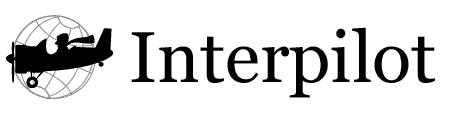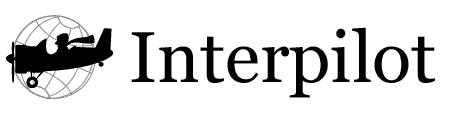Requirements
Interpilot needs Palm or Handspring Connected organizer and capability to install software onto it, such as Hotsync software installed and running on desktop.
Interpilot is currently tested on PalmOS versions up to 3.5.2. Although it is very likely that your current engine will work on later version of PalmOS, please visit Interpilot Home page http://www.sergem.net/interpilot/ to be sure.
Features
- Greek, Turkish, Czech, Polski, Russian, Latvian, Lithuanian, Croatian, Ukrainian in multiple encodings
- Fonts
- Keyboard, Graffiti and Palm Portable Keyboard (PPK-beta)
- Graffiti Help
- Sorting, Caseless sorting, Character Attributes and Accentless sorting where available for particular language.
- Multiple languages and encodings/Language Switching
- Automatic activation on reset
Installation
In order to use Interpilot, you need to install two .prc files into your Palm organizer.
One of the files, named interpilot-21.prc is the Interpilot engine, containing all code and functions necessary to localize your organizer. Though, by itself it cannot do anything. Interpilot engine needs one or more language resource databases, such as russuan-win-21.prc or greek-win-21.prc.
Double-click these files on your computer running Palm Desktop, and synchronize the organizer.
Activation
Activation is performed by checking Activate box on Interpilot setup screen that appears when you tap on Interpilot in launcher. You might want to select a language database when activating, because otherwise active Interpilot will not interfere with text display or sorting or input.
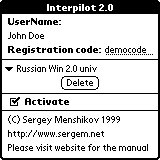 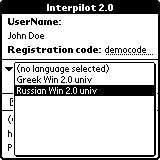
Automatic Activation
Interpilot would automatically become active after reset if it was active immediately before reset. If you have a problem with Interpilot and you want it to be inactive after you reset you Palm, please follow the soft reset instructions:
- Press something sharp into reset pinhole at the back of the unit while holding power-on/off key.
- A prompt will appear asking you whether you want everything deleted (something like Erase all Data?).
- Answer No.
- Unit will reset and Interpilot (and Hackmaster, for that matter) would be inactive.
- If you answer positive on Erase all Data question, you would get your Palm in factory-new memory state.
Deinstallation
Interpilot would not allow to delete active engine and/or active language database. Before deleting of Interpilot or its components, please deactivate them.
Upgrade
When you upgrade Interpilot, you need to deactivate the engine (uncheck Activate checkbox). When upgrading a language database, it is sufficient to deactivate the database in question using Interpilot Setup Screen or on-the-fly language switch graffiti stroke.
Graffiti Input
Entering Accents
In most languages supported by Interpilot (except Russian and Ukrainian excepted), there are accented letters. In order to enter accented letter, first enter a normal letter then the accent stroke. For most languages entering an accent stroke second time removes an accent. Please refer Graffiti help for you language database to get an exact accent graffiti glyph.
Graffiti Help
Graffiti Help is invoked by pen stroke from letter area of Graffiti up to the center of the screen.
If it displays keyboard when you enter the upward stroke, visit Preferences, select dropdown menu Buttons, press Pen and then select Graffiti Help.
Graffiti Help is not available on PalmOS 1.0 (Pilot 1000/5000).
National Graffiti
Complete National Graffiti is available for Russian, Greek and Ukrainian only because these languages have characters that are very different from basic English.
Greek and Russian Graffiti:
In Russian and Greek, the first page of Graffiti Help depends on National Graffiti status. If it is on, National Graffiti help is displayed, otherwise normal English Graffiti Help is displayed.
Switching into National Graffiti
Switching to/from National Graffiti is performed by pen stroke that starts in Graffiti letter area and ends at the left or right edge of the screen as shown on picture:
Alternatively, National Graffiti can be switched on or off by vertical up or down stroke on Calculator and Find silkscreen buttons (to the left of letter Graffiti area):
Using Keyboard
For all languages there is a national keyboard. For Russian, Greek and Ukrainian, national keyboard replaces "Intl" keyboard layout, for the rest of languages the only difference is accent character that appears on English part of keyboard.
In National Graffiti mode of Russian and Greek, when keyboard is invoked it is automatically switched into "Intl" mode.
Russian and Polski keyboards:
Note that Russian keyboard is located in place of Intl one.
Note also the accent character on Polski between `p' and Backspace.
Palm Portable Keyboard
Current Interpilot beta - 2.2 allows typing in Greek and Russian using Palm Portable keyboard. Other languages are coming soon. Please visit Download page.
Switching Language Databases
Languages or encodings can be switched back and forth on the fly by a Graffiti strokes on Calculator and Find silkscreen buttons (to the right of numeric Graffiti area) as shown on the picture:
To check currently active language, enter updown stroke on Calculator and Find silkscreen buttons (to the right of numeric Graffiti area).
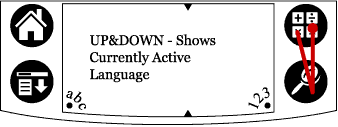
Registration
The only difference between registered and unregistered Interpilot is the registration reminder that pops up every time you power on you Palm:
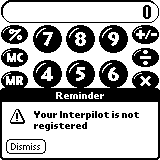
Please, be aware that you register Interpilot engine and not a particular language. If you need both Russian and Greek, no problem, it is covered in single licence.
All upgrades are free. They were free from November 1998 and I intend them to stay that way.
How to Register
Online, using credit card at http://store.yahoo.com/pilotgearsw/sermen.html, $12 - Fill out your UserName and E-mail address. Registration code will be sent by e-mail in couple of days.
If your User Name contains national characters, please send me your users.dat file from Palm directory (Windows only, sorry).
Please mention your UserName and E-mail address. The registration information will be sent to that e-mail address.
UserName
User Name is your user name used by Palm Desktop to recognize Palm connected organizers between each other. Your User Name may be found as a first line above Registration code___ text field in Interpilot, or in Hotsync App as a first line (Welcome <UserName>).
UserName on Unix - courtesy of Dmitriy Kokhmanyuk (DK)
To set UserName on UNIX using pilot-link package run "dlpsh /dev/cua???' then type: user -n "Firstname Lastname".
Enter 'user' without arguments to view current setting.
Entering registration information
Simply enter the 8-letter/digit code you receive into Registration Code field on setup screen and that is it. Make sure you have not entered a space before the code, because field accepts only 8 characters.
No special effects will follow. Interpilot will just stop bugging you about registration.
If registration reminder still bugs you
Please, send me your EXACT UserName. If that does not work, I would ask you to send me your users.dat file from Palm directory, so you can save some time by sending it along (Windows only, sorry).
Palm Desktop setup
You most definitely will get some garbage on the screen when you try entering or hotsyncing national characters on your Palm first time. Don't panic.
Windows NT/2000
- Goto Control Panel -> Regional Settings. Set your language, check Set as system default. Reboot.
- Goto Control Panel -> Regional Settings. Set English, leave Set as system default unchecked.
- Reboot. Install Service Pack 3 (or higher, NT only). Now you should be able to see national characters.
- To enable national keyboard, select your language in Keyboard in Control Panel.
The patch from Paragon Software (link on Download page) fixes national language problems in Palm Desktop for Windows. Please run it in your Palm directory.
Windows 95/98/ME
Unfortunately, it is almost impossible to set Windows 95/98/ME system locale without reinstalling Windows. You have to specify your target language in Regional Settings screen during installation. If you want currency, date, weekday and names of the months in different languages it could be changed after installation in Regional Settings in Control Panel.
If the Palm Desktop still shows strange characters instead of national ones, you need to apply one of the below two fixes:
The patch from Paragon Software (link on Download page) fixes national language problems in Palm Desktop for Windows. Please run it in your Palm directory.
Alternatively, add the following entry to your win.ini:
[FontSubstitutions]
MS Sans Serif,0=MS Sans Serif,NUMBER
where NUMBER is a charset id:
- 161 - Greek
- 162 - Turkish
- 186 - Baltic (Latvian, Lithuanian, Estonian)
- 204 - Russian
- 238 - Eastern Europe (Croatian, Polski, Czech)
Palm Desktop 4.01
Palm Desktop 4.01 requires you to add the following entry in your win.ini:
[FontSubstitutions]
Arial,0=Arial,NUMBER
Please see charset ids above for NUMBER values.
MacOS
The following did work for a couple of folks:
In order to see national language in Palm Desktop for Mac (2.6.1, 2.5 and 2.0):
- Use patches from Download page
- Unpack from .hqx using BinHex extractor, for example, CPT
- Execute resulting .sea file
- Run all four patches one by one, answering questions
- Set your system fonts to your language (if they are not yet).
Alternatively, language kits for some languages are avaialble on MacOS 9 CD, in case of iMac:
- iMac Install CD / CD Extras / Language Kits CD Extras
- To enable national keyboard, goto Apple menu icon (left upper corner of the screen), select Control Panels, then keyboard. Select suitable keyboard for your language script. Switch keyboard layouts by pressing Meta+Space.
Questions and Answers
Language Databases invisible in Launcher
Language databases have the same Creator ID (pardon for technospeak) as the Interpilot. This saves me some time when doing a new language - I don't need to go and register new CrID with Palm Computing every time. Interpilot has a nifty language database list and "Delete" button to overcome this deficiency.
Sorting (all except Russian and Ukrainian)
Address book records sorted incorrectly after Hotsync
Interpilot should be active during Hotsync (except for cases when new version is being installed), otherwise national records in telephone book and other apps will not be sorted right. This could be cured by Hotsync with Interpilot activated, or resorting entries (see below).
Address book records sorted incorrectly
Re-sort entries in Menu->Preferences of application (Address book supports this -> "sort by company", then "sort by name" cures usual sorting glitches)
Doing new languages
Yes, it is possible. I need to look at it, so please, get me the following:
- Standard describing font encoding (CP 1251, for example)
- Meaningful characters (alphabet) from this encoding
- Keyboard layout
- If language has accented characters, please state what is a common way to enter them
- Sorting order for the language
Sorry, I cannot do Unicode or other multi-byte encodings.
If manual pages do not answer your questions
Please e-mail to support@sergem.net. It would help greatly if you could mention the following information up-front:
- Exact type of your organizer
- Interpilot version you use
- Language DBs you use it with (complete with versions also)
- Exact problem you encounter. Please be specific. It is the best if you can reproduce the problem.
- How much memory you have
- Which hacks are installed
- Which applications are installed
- Windows/MacOS version
- Palm Desktop version
Goodies
Copyright and license
Copyright (C) 1998-2001 Sergey Menshikov. All Rights Reserved.
Palm Computing Platform is a registered trademark of 3com.
This license applies to InterPilot - software localization aid for 3com Palm Computing Platfrom (Software).
The permission is given to use freely, copy and redistribute original *.prc executable files.
The permission is given to legal owners of registered versions to use as many copies of Software as they like for personal use under one UserName.
The Software should not be modified or reverse engineered in any way.
Use of Interpilot language databases developed by author is restricted – they can be used only with the Interpilot engine and not any other possible third-party software.
You may not copy, modify, sublicense, or distribute the Software except as expressly provided under this License. Any attempt otherwise to copy, modify, sublicense or distribute the Program is void, and will automatically terminate your rights under this License.
You are not required to accept this License, since you have not signed it. However, nothing else grants you permission to use or distribute the Software. These actions are prohibited by law if you do not accept this License. Therefore, by using or distributing the Software, you indicate your acceptance of this License to do so, and all its terms and conditions for copying, distributing or using the Software.
NO WARRANTY
THERE IS NO WARRANTY FOR THE SOFTWARE, TO THE EXTENT PERMITTED BY APPLICABLE LAW. EXCEPT WHEN OTHERWISE STATED IN WRITING THE COPYRIGHT HOLDERS AND/OR OTHER PARTIES PROVIDE THE PROGRAM "AS IS" WITHOUT WARRANTY OF ANY KIND, EITHER EXPRESSED OR IMPLIED, INCLUDING, BUT NOT LIMITED TO, THE IMPLIED WARRANTIES OF MERCHANTABILITY AND FITNESS FOR A PARTICULAR PURPOSE. THE ENTIRE RISK AS TO THE QUALITY AND PERFORMANCE OF THE PROGRAM IS WITH YOU. SHOULD THE PROGRAM PROVE DEFECTIVE, YOU ASSUME THE COST OF ALL NECESSARY SERVICING, REPAIR OR CORRECTION.
IN NO EVENT UNLESS REQUIRED BY APPLICABLE LAW OR AGREED TO IN WRITING WILL COPYRIGHT HOLDER BE LIABLE TO YOU FOR DAMAGES, INCLUDING ANY GENERAL, SPECIAL, INCIDENTAL OR CONSEQUENTIAL DAMAGES ARISING OUT OF THE USE OR INABILITY TO USE THE PROGRAM (INCLUDING BUT NOT LIMITED TO LOSS OF DATA OR DATA BEING RENDERED INACCURATE OR LOSSES SUSTAINED BY YOU OR THIRD PARTIES OR A FAILURE OF THE PROGRAM TO OPERATE WITH ANY OTHER PROGRAMS), EVEN IF SUCH HOLDER OR OTHER PARTY HAS BEEN ADVISED OF THE POSSIBILITY OF SUCH DAMAGES.
|
abcdefghijklmnopqrstuvwxyzABCDEFGHIJKLMNOPQRSTUVWXYZ1234
|
|