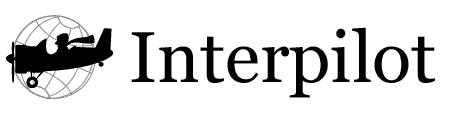
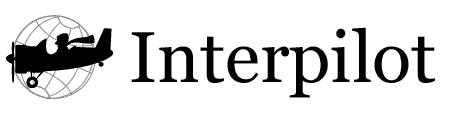
|
|
Home |
|
|
|
|
|
|
Manual |
Graffiti InputEntering AccentsIn most languages supported by Interpilot (except Russian and Ukrainian excepted), there are accented letters. In order to enter accented letter, first enter a normal letter then the accent stroke. For most languages entering an accent stroke second time removes an accent. Please refer Graffiti help for you language database to get an exact accent graffiti glyph. Graffiti HelpGraffiti Help is invoked by pen stroke from letter area of Graffiti up to the center of the screen. If it displays keyboard when you enter the upward stroke, visit Preferences, select dropdown menu Buttons, press Pen and then select Graffiti Help.
Graffiti Help is not available on PalmOS 1.0 (Pilot 1000/5000). National GraffitiComplete National Graffiti is available for Russian, Greek and Ukrainian only because these languages have characters that are very different from basic English. Greek and Russian Graffiti:
In Russian and Greek, the first page of Graffiti Help depends on National Graffiti status. If it is on, National Graffiti help is displayed, otherwise normal English Graffiti Help is displayed. Switching into National GraffitiSwitching to/from National Graffiti is performed by pen stroke that starts in Graffiti letter area and ends at the left or right edge of the screen as shown on picture:
Alternatively, National Graffiti can be switched on or off by vertical up or down stroke on Calculator and Find silkscreen buttons (to the left of letter Graffiti area): |
|
abcdefghijklmnopqrstuvwxyzABCDEFGHIJKLMNOPQRSTUVWXYZ1234 |
Release History
(C) Sergey Menshikov 1998-2001