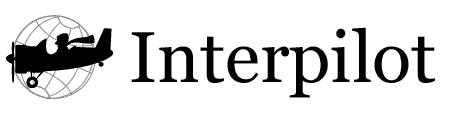
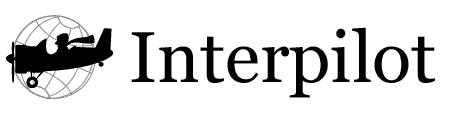
|
|
Home |
|
|
|
|
|
|
Manual |
RegistrationThe only difference between registered and unregistered Interpilot is the registration reminder that pops up every time you power on you Palm:
Please, be aware that you register Interpilot engine and not a particular language. If you need both Russian and Greek, no problem, it is covered in single licence. All upgrades are free. They were free from November 1998 and I intend them to stay that way. How to RegisterOnline, using credit card at http://store.yahoo.com/pilotgearsw/sermen.html, $12 - Fill out your UserName and E-mail address. Registration code will be sent by e-mail in couple of days. If your User Name contains national characters, please send me your users.dat file from Palm directory (Windows only, sorry). Please mention your UserName and E-mail address. The registration information will be sent to that e-mail address. UserNameUser Name is your user name used by Palm Desktop to recognize Palm connected organizers between each other. Your User Name may be found as a first line above Registration code___ text field in Interpilot, or in Hotsync App as a first line (Welcome <UserName>). UserName on Unix - courtesy of Dmitriy Kokhmanyuk (DK)To set UserName on UNIX using pilot-link package run "dlpsh /dev/cua???' then type: user -n "Firstname Lastname". Enter 'user' without arguments to view current setting. Entering registration informationSimply enter the 8-letter/digit code you receive into Registration Code field on setup screen and that is it. Make sure you have not entered a space before the code, because field accepts only 8 characters. No special effects will follow. Interpilot will just stop bugging you about registration. If registration reminder still bugs youPlease, send me your EXACT UserName. If that does not work, I would ask you to send me your users.dat file from Palm directory, so you can save some time by sending it along (Windows only, sorry).
|
Release History |
(C) Sergey Menshikov 1998-2001