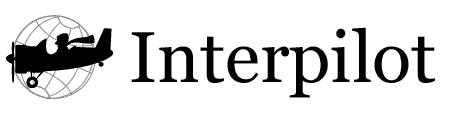
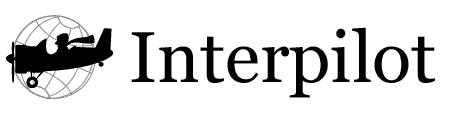
|
|
Home |
|
|
|
|
|
|
Manual |
InstallationIn order to use Interpilot, you need to install two .prc files into your Palm organizer. One of the files, named interpilot-21.prc is the Interpilot engine, containing all code and functions necessary to localize your organizer. Though, by itself it cannot do anything. Interpilot engine needs one or more language resource databases, such as russuan-win-21.prc or greek-win-21.prc. Double-click these files on your computer running Palm Desktop, and synchronize the organizer. ActivationActivation is performed by checking Activate box on Interpilot setup screen that appears when you tap on Interpilot in launcher. You might want to select a language database when activating, because otherwise active Interpilot will not interfere with text display or sorting or input.
Automatic ActivationInterpilot would automatically become active after reset if it was active immediately before reset. If you have a problem with Interpilot and you want it to be inactive after you reset you Palm, please follow the soft reset instructions:
DeinstallationInterpilot would not allow to delete active engine and/or active language database. Before deleting of Interpilot or its components, please deactivate them. UpgradeWhen you upgrade Interpilot, you need to deactivate the engine (uncheck Activate checkbox). When upgrading a language database, it is sufficient to deactivate the database in question using Interpilot Setup Screen or on-the-fly language switch graffiti stroke.
|
Release History |
(C) Sergey Menshikov 1998-2001